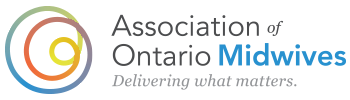BORN Data Entry Resources
Good quality midwifery research, and advancements in midwifery funding, policy, and practice all begin with good quality data entry. However, entering data into the BORN Information System (BIS) sometimes poses challenges for midwives. The AOM continues to work collaboratively with BORN to recommend and support updates to the BIS that reflect the unique aspects of midwifery care.
To improve the ease of data entry for midwives, the AOM, in collaboration with the BORN Midwifery Advisory Committee and the AOM-BORN Knowledge Translation Task Force, has created the following data entry resources.